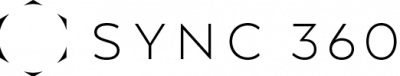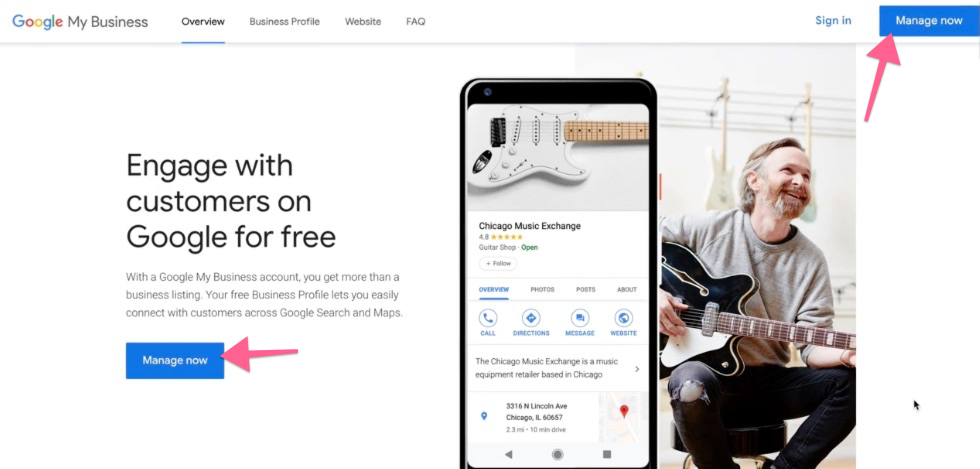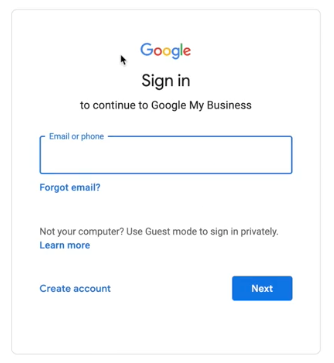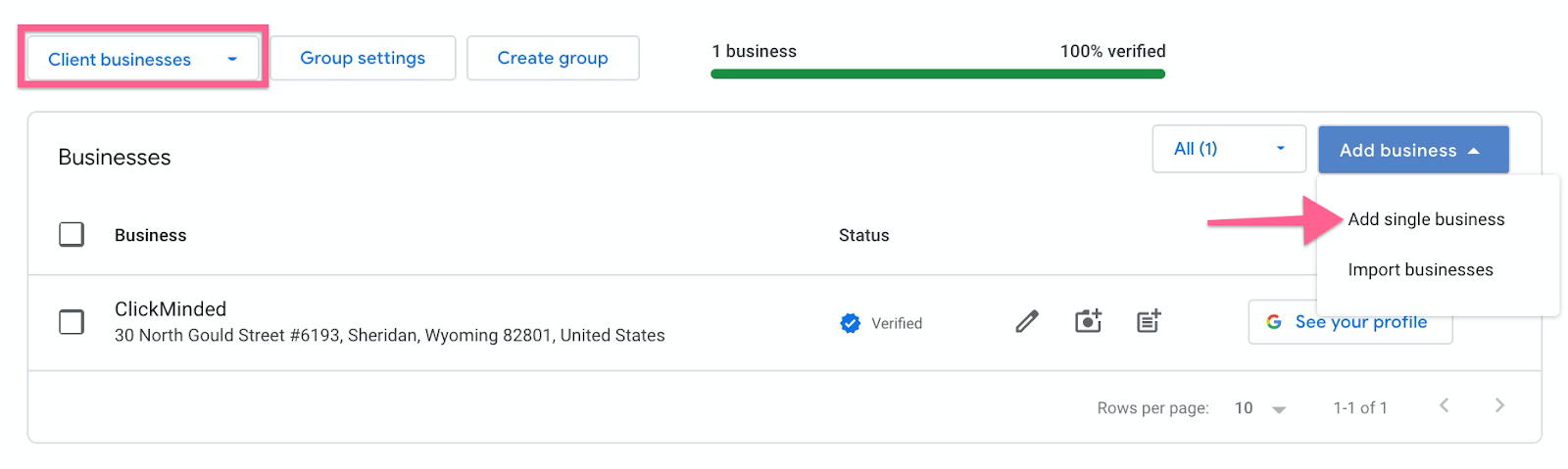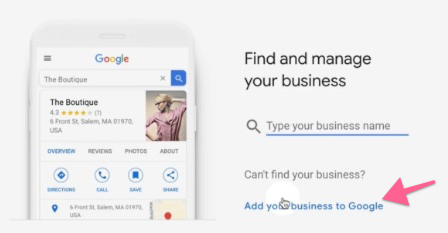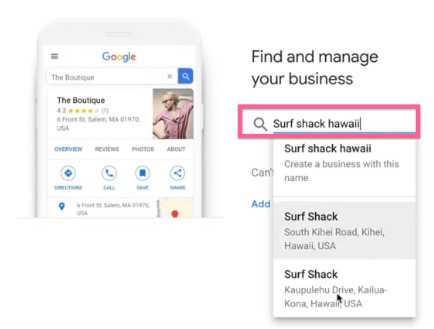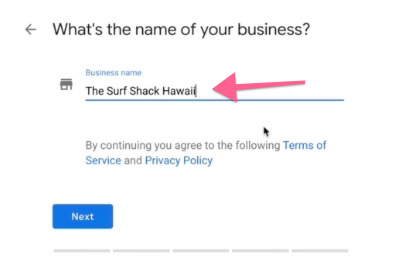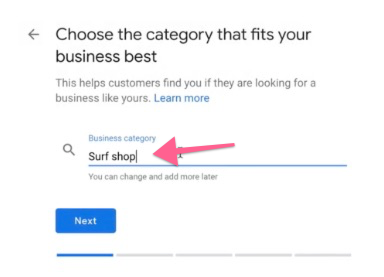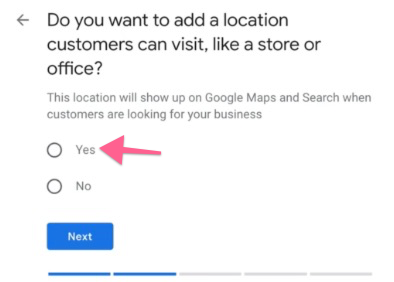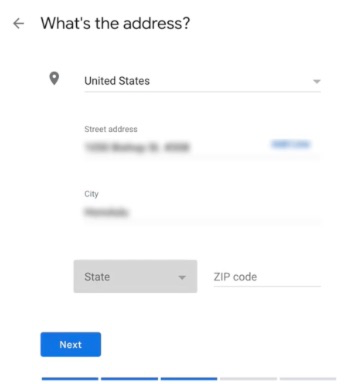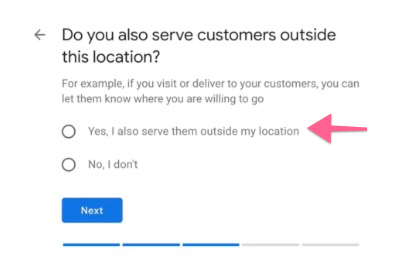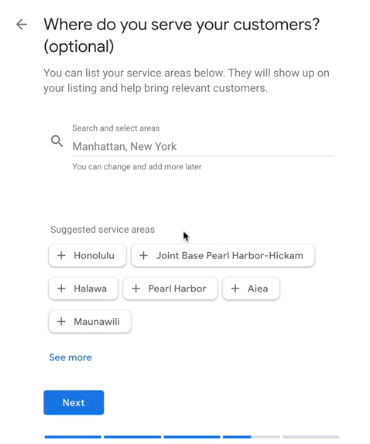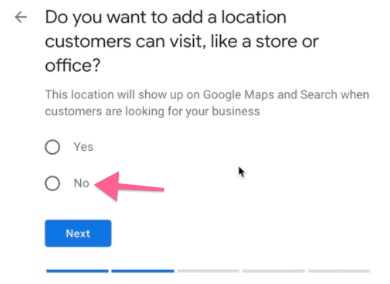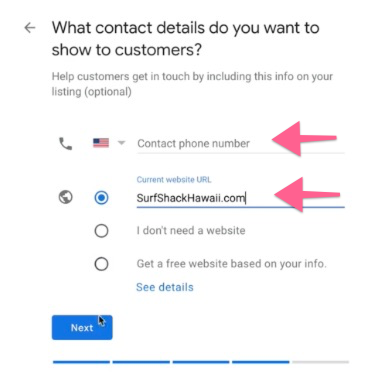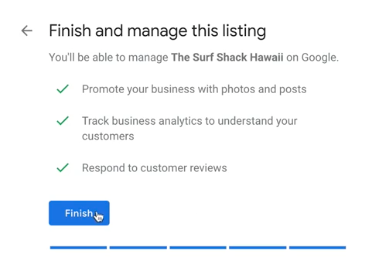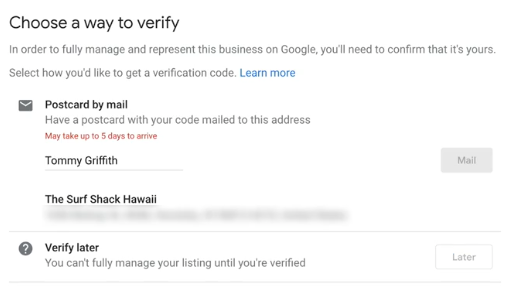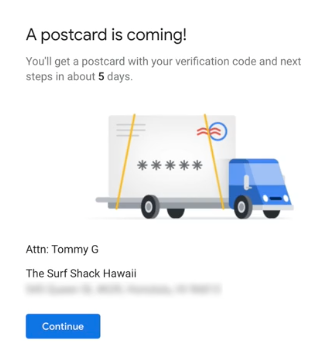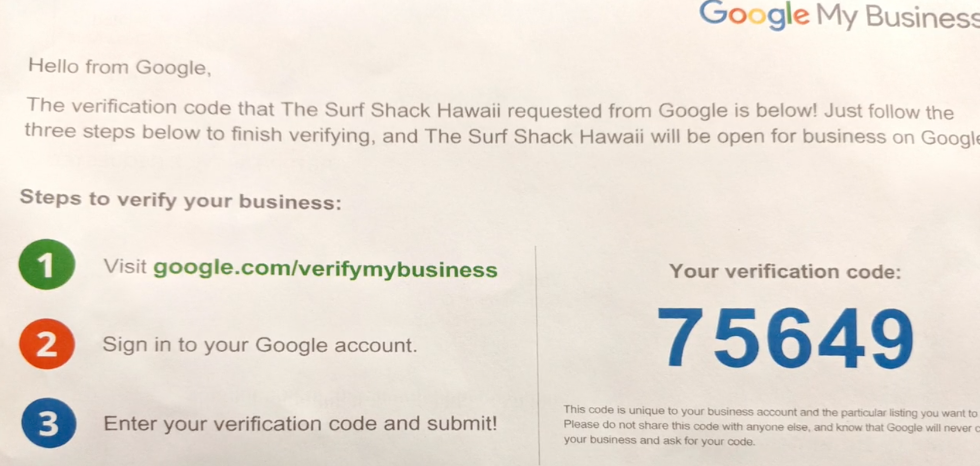Goal: How to claim business on Google
Learn how to claim business on Google and create a new account on Google My Business.
Ideal Outcome
You successfully gain access to manage your business account on Google My Business.
Prerequisites or Requirements
Google sends a physical postcard to verify that the business really exists — even if this business doesn’t offer a location to service customers, you will need to provide an address where Google can send this postcard.
Why this is Important
A Google My Business account is fundamental for businesses that have a physical presence (either a brick-and-mortar location or by servicing an area). A Google My Business account allows potential customers to easily find you when performing Google Searches for businesses in an area.
Where this is done
In Google My Business.
When this is done
Only once—the first time you set up Google My Business.
Who does this
The business owner/manager or the person/agency local digital marketing/SEO.